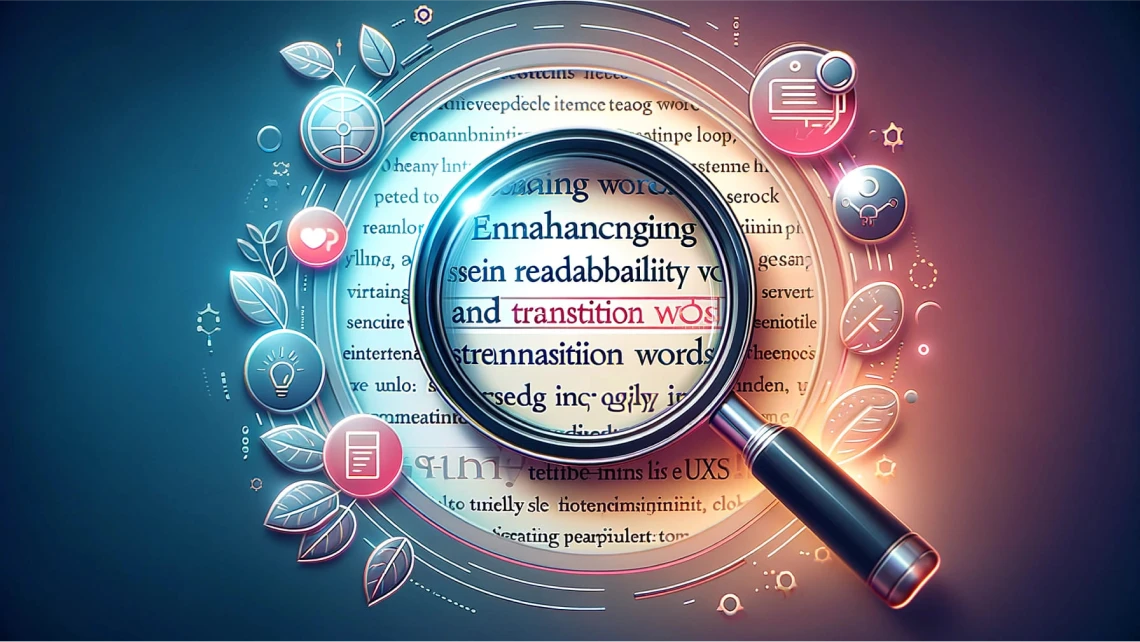WordPress Security: How to Protect and Keep Your Site Updated
Ensuring WordPress security is essential to protect your website from digital threats. Additionally, WordPress maintenance prevents technical issues and improves platform performance.
In this article, you will find the best practices to keep your WordPress site secure, from protection against cyberattacks to effective WordPress backup measures. So, keep reading to see how to apply these strategies.
Keep Your WordPress Site Updated
One of the most effective ways to ensure WordPress protection is to keep all updates current. This includes WordPress itself, as well as the plugins and themes used.
Additionally, updates often contain security patches for known vulnerabilities. Thus, by keeping your site updated, you significantly reduce the risk of hacking.
To check for updates, access the WordPress admin panel. However, before performing any updates, remember to make a WordPress backup to avoid unexpected data loss.
Use Strong and Unique Passwords
Using secure passwords is one of the best practices to avoid exposure to cyberattacks. Thus, to ensure digital security, opt for complex passwords that mix uppercase and lowercase letters, numbers, and special characters.
Avoid using predictable personal information, such as birth dates or family member names. Additionally, to facilitate management, consider using a reliable password manager.
Regularly Perform Backups
Even with all security measures in place, unforeseen issues can occur. Therefore, performing regular WordPress backups is essential to recover data in case of failures or attacks.
There are several solutions to automate backups, including specialized plugins. Besides storing backups in secure locations, it is advisable to periodically test file restoration to ensure everything is functioning correctly.
Limit the Number of Plugins and Themes
Plugins and themes expand WordPress functionalities, but they must be used cautiously. After all, outdated or unknown source plugins can compromise WordPress security.
Therefore, to reduce risks, keep only essential plugins and themes and check regularly for available updates.
Protect the Administration Area
The administration area is one of the main targets for cyberattacks. Thus, to strengthen protection against cyberattacks, change the default login URL and implement two-factor authentication.
Additionally, consider using security plugins that block suspicious IPs and limit login attempts. These practices make unauthorized access to the admin panel more difficult and enhance protection.
Conclusion
Maintaining WordPress security and performing efficient WordPress maintenance are essential steps to avoid risks and ensure a protected website.
Therefore, by following these practices, you reduce the chances of falling victim to cyberattacks and strengthen your business’s digital presence.